Revolutionize Your PDF Interactions with Converse: The Ultimate ChatPDF Experience

In today's digital landscape, the days of struggling with PDFs are a distant memory, all thanks to Converse's ChatPDF feature. This innovative web service revolutionizes PDF interaction by offering advanced AI summarization, interactive document navigation, and a conversational chat feature, much like having a personal assistant who's familiar with every page of your documents. It represents a significant leap forward in document interaction technology, eliminating the often tedious task of sifting through endless PDFs.
Key Takeaways / TLDR:
- All-in-One PDF Interaction: Navigate, summarise, and chat with your PDF, all in one place!
- Advanced AI Summarization: Quick, detailed summaries of lengthy PDFs.
- Interactive Document Navigation: Interactive document summary allows you to quickly jump to the section of the document you are interested in.
- Conversational PDF chat Feature: Ability to ask questions and have two-way conversation makes reading PDFs a breeze!
- Unlimited PDF Uploads: Handle unlimited PDFs of any length.
- PDF extracted using fine tuned GROBID machine learning model for deeper content extraction.
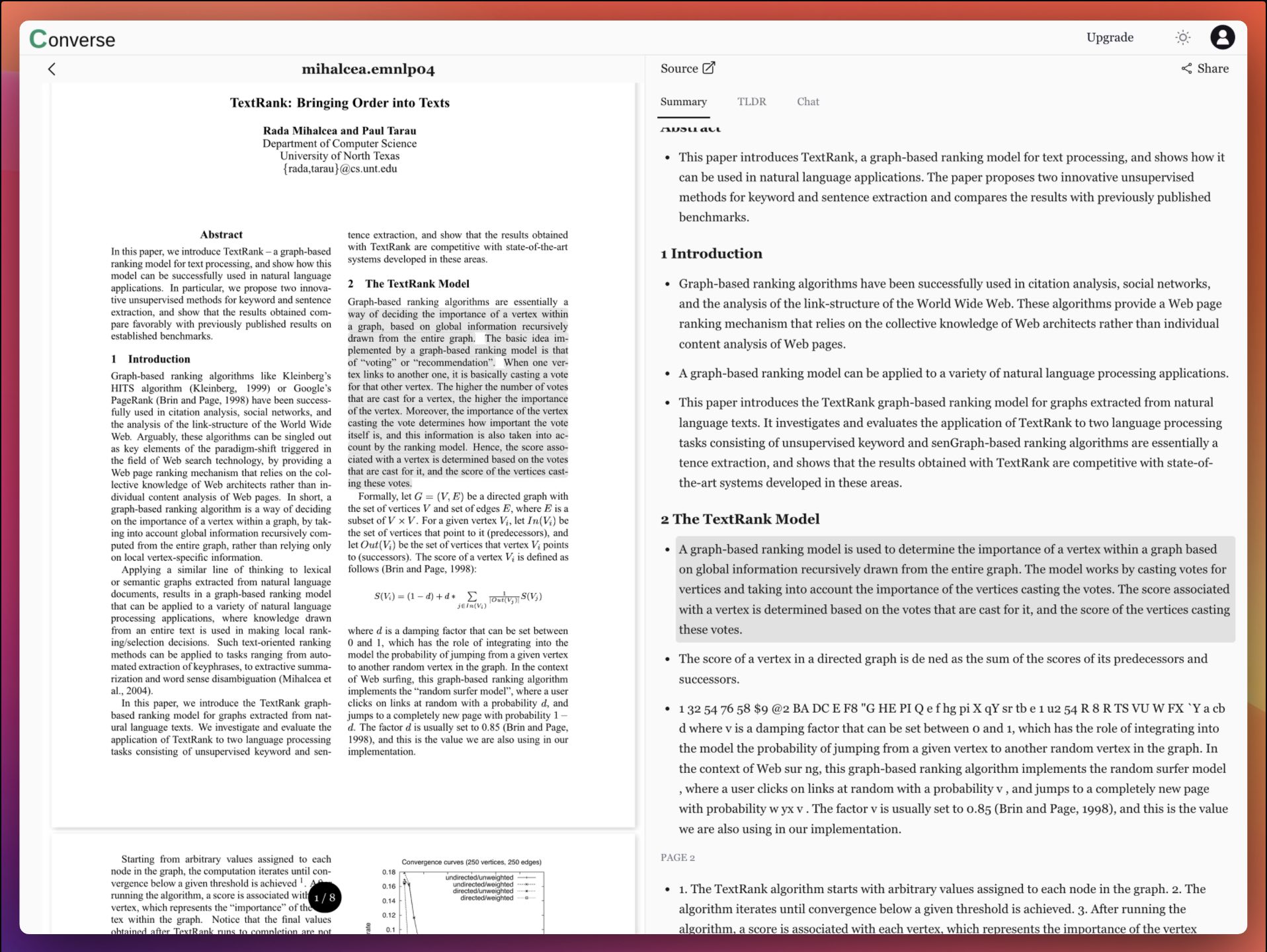
In-Depth Look: Converse's Chat PDF Feature
Converse's ChatPDF feature transforms how we interact with PDFs, making complex documents approachable and engaging.
Features of PDF Chat
Upload PDF
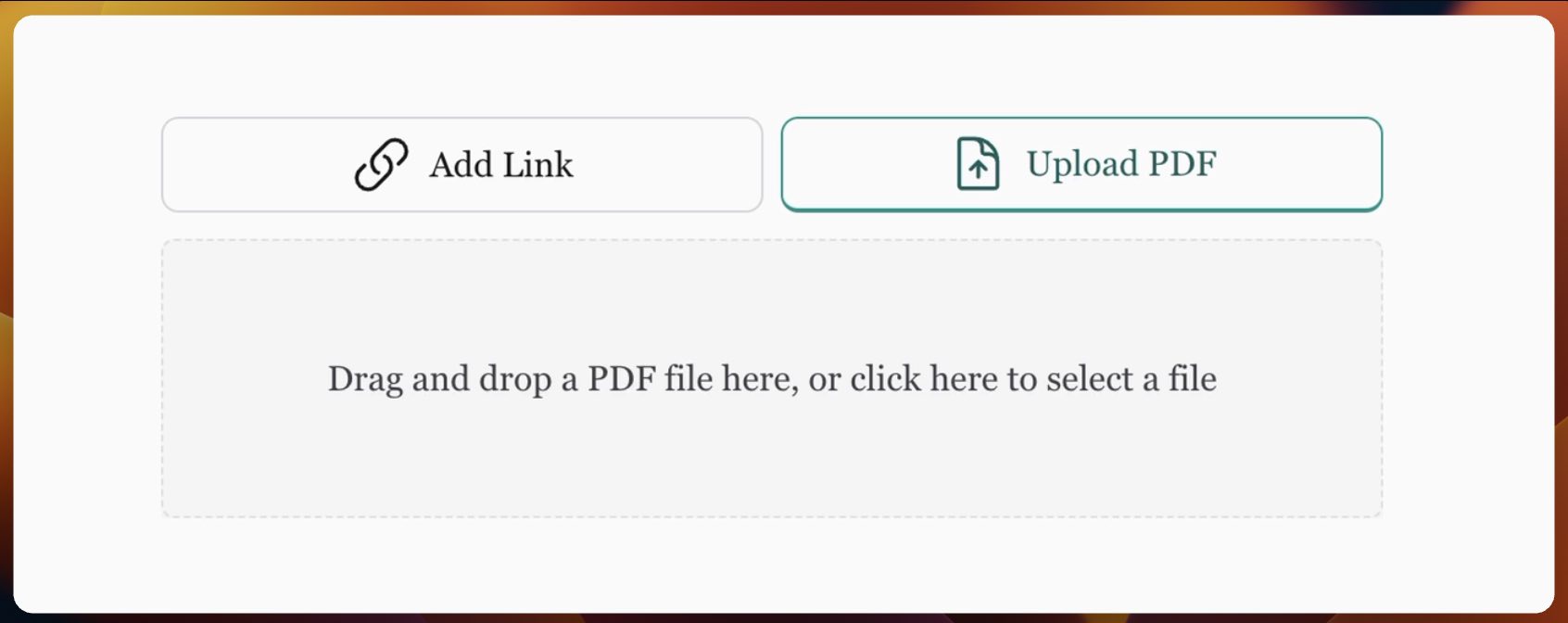
It is possible for users to upload PDF files directly from their devices regardless of the size or complexity of the document. This is particularly useful for professionals dealing with detailed reports or students dealing with voluminous academic materials.
Enter an online PDF Link

The internet is replete with valuable PDF resources. Converse enables users to interact with this online content. Converse’s suite of features can be accessed instantly by simply entering the URL of a PDF, bridging the gap between online resources and personal productivity, and enabling users to access a wide range of online resources.
Get a Detailed Summary
Leveraging sophisticated AI, Converse provides detailed summaries that capture the essence of lengthy documents. This isn’t just about skimming through pages; it’s about intelligently identifying and condensing the core concepts and arguments, transforming hours of reading into minutes of insightful overview. Thanks to our fine tuned AI models on par with AI PDF ChatGPT standards.
Navigate to Sections
This intuitive feature transforms summaries into interactive guides. By clicking on a section of the summary, users are transported to the corresponding part of the document. This seamless navigation aids in better understanding, quick revisions, and efficient cross-referencing.
Executive Summary and TLDR
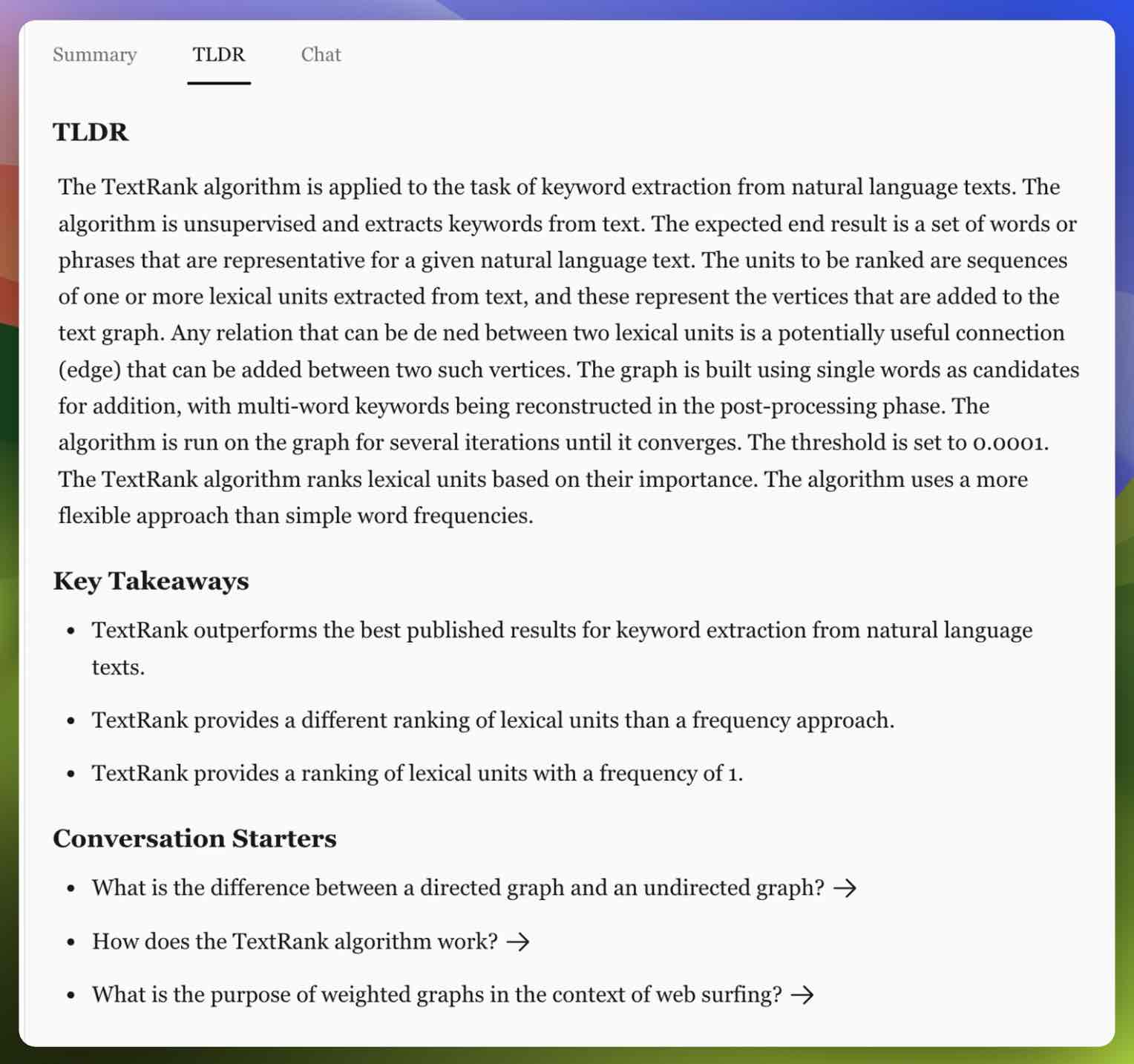
The TLDR AI feature is a boon for those in a hurry. It extracts the most crucial information, offering a snapshot of the document. Ideal for quick decision-making or speed learning on a subject without wading through pages of content.
Key Takeaways
Converse’s AI meticulously scans the document to highlight key points and key takeaways, ensuring users grasp the most impactful points. This feature is invaluable for preparing for meeting prep, exam study, or simply ensuring you've captured the vital aspects of a document.
Chat with Your Document
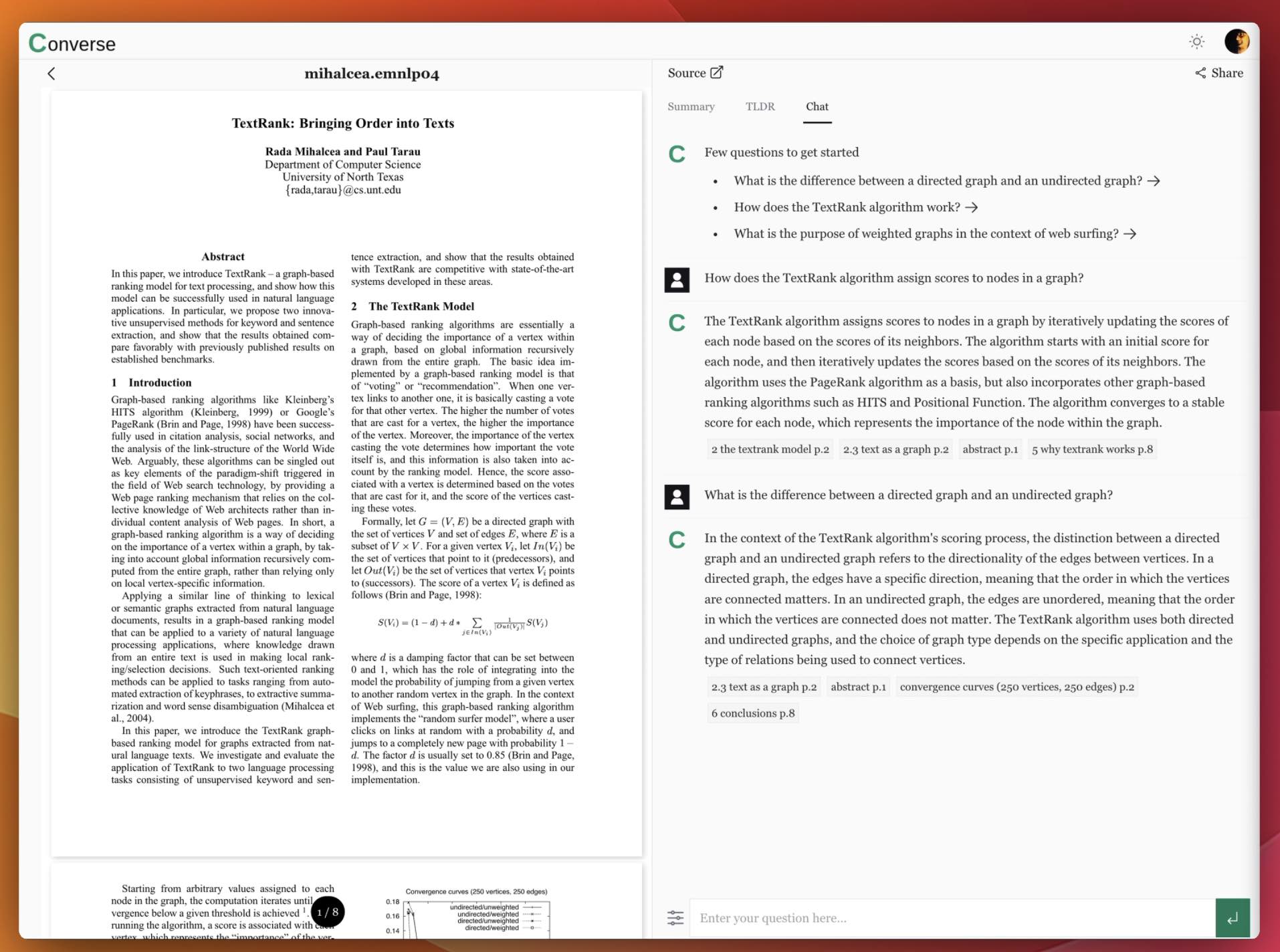
Imagine asking your document questions and getting precise answers. Converse makes this a reality. This interactive feature allows users to query the document, receiving answers along with source links for in-depth verification and study, creating a dynamic, two-way learning process – an ideal application of how to feed a pdf to chatgpt.
Unlimited PDF Upload
The service’s capacity to handle an unlimited number of PDFs of any length is a game-changer, particularly for research institutions, legal firms, and corporations dealing with massive volumes of documentation – illustrating the ease of how to upload pdf to chat gpt.
Document extraction with GROBID
Converse’s standout feature is its use of GROBID. This specialized machine learning model is not just about extracting text; it's about understanding the structure, logic, and nuances of a document, which makes the summaries and interactions far more meaningful and accurate.
How It Works
Converse is powered by a fusion of AI, machine learning, and natural language processing technologies. When a PDF is uploaded or linked, GROBID gets to work, dissecting the document's structure, text, and context. This in-depth analysis lays the foundation for all of Converse's features, ranging from intelligent summarizations to dynamic interactive chats. The core of our summarization and chat responses is driven by finely-tuned large language models, leveraging a combination of OpenAI's cutting-edge technologies and robust open-source models to cater to diverse use cases.
Benefits
- Time Efficiency: Reduce reading and research time significantly.
- Enhanced Comprehension: Make complex documents more understandable.
- Accessibility: Transform any PDF into an interactive resource.
- In-Depth Analysis: Deep dive into documents with sophisticated AI tools.
Real-life Applications
From academia to the corporate world, Converse has myriad applications. Researchers can sift through extensive literature swiftly, while legal professionals can dissect complex cases efficiently. It’s also a boon for students and teachers in managing academic materials. Converse is more than just a tool; it's your smart companion in the world of aipdf and pdfgpt free solutions.
Pricing and Plans
Converse offers various plans catering to different needs that includes this pdfgpt use case. Whether you’re an individual user, a small team, or a large organization, there’s a plan designed for you. Check out the plans at Converse Pricing.